Superb video downloader app
TubeMate is a freemium utility that lets you download any video from YouTube or social networking websites including Facebook and TikTok to your device. The app gives you a surprising number of download options, too. It was first released for mobile devices but has long since expanded to include other platforms.
What sets TubeMate apart from its competitors is its parallel download acceleration system. This state-of-the-art feature ratchets up downloading speeds, vastly improving user experience. Also, it can be great if you’re looking to have more control over the video’s quality, whether you only want the audio, and in which local folder you want to store the file.
Why use TubeMate?
Streaming YouTube videos can use up valuable mobile hotspot data. If you’re using a Wi-Fi connection, then this isn’t such an issue. However, if you don’t have access to Wi-Fi, have a limited data plan, or plan to turn on airplane mode, then downloading videos to your phone lets you bypass all of these issues.
This is especially crucial if you enjoy streaming videos in high quality, like 1280p or above. These types of videos require even more mobile data to stream. With this app, you can pick your preferred video quality and download the clip to your device locally.
How to use TubeMate
Using TubeMate is easy and the intuitive user interface stays away from unnecessary clutter. To download a video, you’ll have to tap on it as if you are about to watch it. In the lower right-hand corner, you’ll see a red download button. You just need to tap it to open the download menu and choose the video quality and format, such as MP4 or WEBM.
You also have the option to download the audio file only, in the following formats: M4A/AAC, OGG, and MP3. However, you need a separate converter app to download MP3 files. Furthermore, the app also includes its own media player, so you can play back videos and audio files. It’s not the slickest media player, but it gets the job done, letting you quickly change the volume, stop and start the file, turn on shuffle and repeat, and jump forward and backward.
Is TubeMate safe?
Google removed TubeMap from its Play Store because it violates the terms of use. This is also true for alternative apps like Snaptube and Vidmate. As long as you take the necessary precautions like downloading the TubeMate APK from a secure website, it’s safe to use. You’ll also want to bear in mind that this app will require permission to access your media files to save downloads and use the media player effectively.
Which is better: Vidmate or TubeMate?
Both apps perform well as a video downloader. However, Vidmate offers more options than TubeMate and a more polished user interface with a better-looking design and more functionality. Both apps let you download video and audio separately and choose the quality. Vidmate does give you the option to download from more sites like IMDB as long as you have an active account. It also offers more settings and customization options like push notifications and enabling Wi-Fi only.
Vidmate also offers access to its own app store, where you can search and download from a large list of apps available in the app store, as well as others that aren’t. While all of these features provide more functionality, it doesn’t necessarily make Vidmate a better download manager for YouTube and other websites.
More than just a YouTube downloader
The primary focus of TubeMate is to make it easy for you to find and download videos on YouTube and other popular social media and video sites like Facebook, Twitter, and Instagram. TubeMate’s UI isn’t the prettiest out there, but it certainly gets the job done. Even beginners will find it easy to use. The interface also makes clever use of swiping to reduce the amount of clutter on the screen.
To download a video, all you need to do is navigate to it, click the download button, choose your video or audio quality, and that’s it.








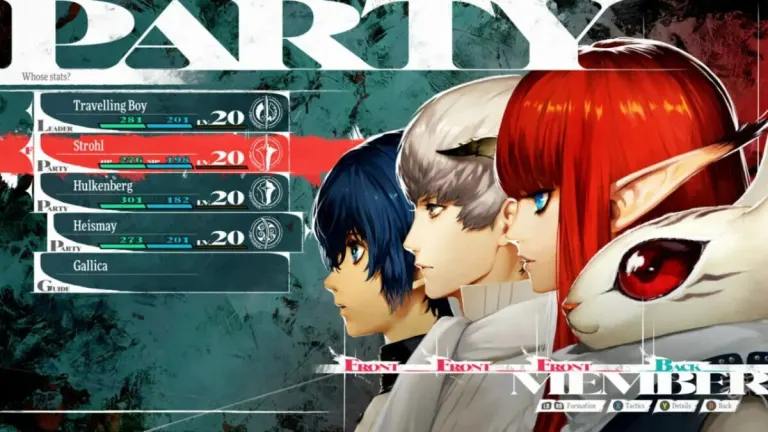

User reviews about TubeMate
Have you tried TubeMate? Be the first to leave your opinion!