It’s easy to download videos with Tubemate on Android. However, sometimes you want to automate things and make the downloading more efficient. That’s when customizing your download list can be very useful.
Let’s look at how you can customize your download list with Tubemate.

Launch Tubemate

Open the app on your Android phone by tapping on the icon in your app menu. Signing in with your Google account, using the email/password combo linked to your first name and contact number is the easiest way to see all your prefered Youtube videos.
Select ‘Download List’

From Tubemate’s main screen, tap on the ‘Menu’ tab and choose ‘Download List’ from the available options.
Choose ‘Menu’
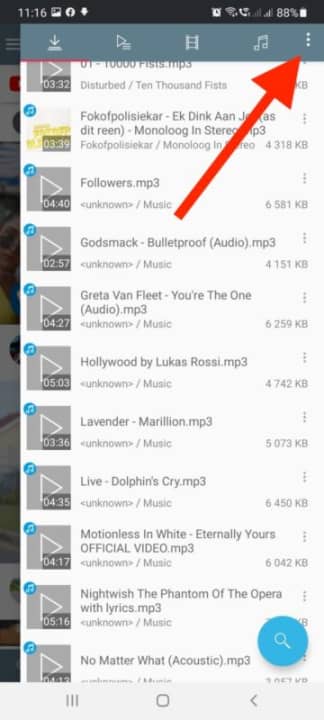
In the Download List, you can tap on the menu to find many different features for downloading your videos.
Choose ‘Playlist’
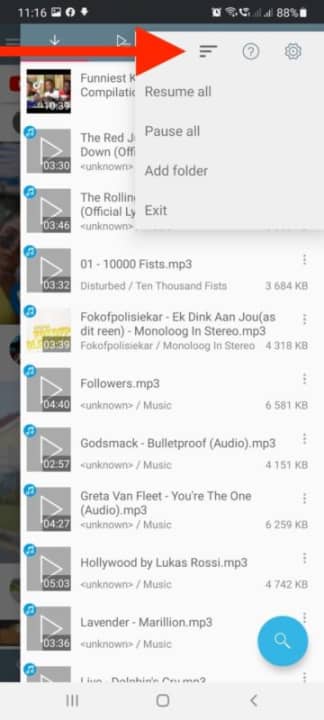
Choose the ‘Playlist’ option that is represented by the three horizontal lines that are staggered. This will show you all the customization options that you can choose from.
Choose Your Customization Option
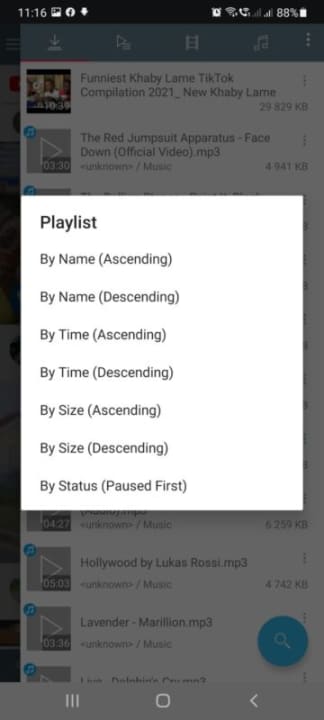
Choose how you wish to organize your download list on Tubemate. Tubemate will continue downloading according to your customization.
More Freedom to Choose How You Download
Tubemate offers you more freedom and customization options so that you can download your favorite videos easily without issues and exactly how you want. Why not try using Tubemate as your Youtube downloader now?
How to share videos on Tubemate
MORE TIPS
